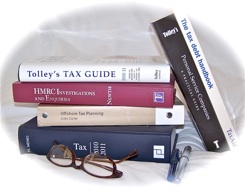ctp
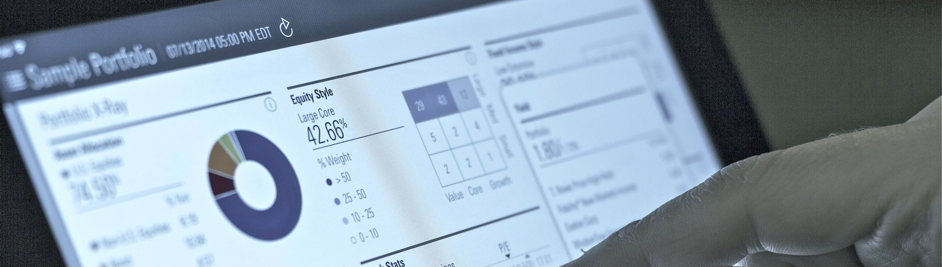
Making Tax Digital
MTD - A New UK Tax Regime

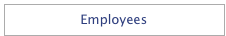
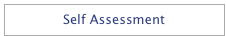



"I'm good with digital technology, but I start to miss the physical world. I miss riding my bike, talking to friends."
Pranav Mistry

More information.......

Do you need help with filing a tax return?
We can complete and file a return for you with all tax calculations taken care of.
We can agree a fixed fee in advance.
Contact us for details

Do you need help with filing a tax return?
We can complete and file a return for you with all tax calculations taken care of.
We can agree a fixed fee in advance.
Contact us for details
Making Tax Digital (MTD) was announced in the April 2015 Budget and is intended to digitise tax collection in the UK.
Since the original plan caused an outcry from accountants and small business MTD for individuals has been deferred - ostensibly while HMRC struggle to cope with Brexit. MTD for VAT is being extended to all VAT registered businesses from April 2022. MTD for income tax is slated for introduction in April 2023.
The concept is for all tax data to be held digitally and used to report to HMRC. However, no additional data is reported under MTD and HMRC cannot (or will not) say what the advantage might be other than to ‘close the tax gap’ - a wholly notional concept.
MTD for VAT : Who Is Affected?
Currently, MTD applies to VAT registered businesses if their turnover exceeds the VAT threshold of £85,000. VAT registered businesses with a turnover below this level are not affected and can continue to file their VAT returns as normal.
MTD for VAT : How Does It Work?
Tax, bookkeeping and accounting software providers have developed software to ensure clients are able to meet their reporting obligations.
Businesses must keep ‘digital records’ of all transactions, using software that is capable of linking directly to the HMRC systems. The VAT report must be made using software directly to HMRC - figures cannot be recorded manually in the VAT return as previously - within five weeks of the end of their VAT period.
Only the totals for each of the boxes on the VAT return need to be reported. No additional data is sent to HMRC.
MTD for VAT : What Are ‘Digital Records’?
Three quarters of all VAT registered businesses do not use accounting software. These businesses :
-
• Keep track of their finances using a spreadsheet, or
-
• Rely on the advisor to prepare their books, or
-
• Maintain manual records
A spreadsheet meets the requirement for digital record keeping.
If a business uses proprietary bookkeeping software then this will contain a facility to file the VAT figured with HMRC. For spreadsheets, “bridging” software will be needed.
The Institute of Chartered Accountants in England & Wales (ICAEW) website said :
“For those that choose not to move to commercially-available software packages, HMRC has indicated that free software products, with free updates, will be provided.
These businesses may choose to set up and maintain their digital accounting records themselves, using free software provided and smart devices, although many are likely to turn to accountants for advice. In addition to securing software that can run on an appropriate device, these businesses will need help setting up processes and systems to capture and store records electronically and send them to HMRC quarterly.”
https://www.icaew.com/technical/tax/making-tax-digital/software
MTD INFORMATION :
This page will be updated as more information becomes available.
Contact us if you need bespoke advice or assistance
Check if you have to follow the MTD for VAT rules
Turnover test (exemption on the grounds of taxable turnover)
If your taxable turnover is above the VAT registration threshold you must follow the MTD rules. If your taxable turnover subsequently falls below the threshold you must continue to follow the MTD rules unless you deregister from VAT or meet other exemption criteria.
A businesses with a taxable turnover that has never exceeded the VAT registration threshold (currently £85,000) will be exempt from MTD.
Find out when the Making Tax Digital rules start
The MTD rules apply from your first VAT period starting on or after April 1, 2019.
Other exemptions
You will not have to follow the MTD rules where HMRC is satisfied that:
-
•your business is run entirely by practicing members of a religious society whose beliefs are incompatible with the requirements of the regulations
-
•it is not reasonably practicable for you to use digital tools to keep your business records or submit your returns, for reasons of age, disability, remoteness of location or for any other reason
-
•you are subject to an insolvency procedure
These may apply even if you are not currently exempt from online filing for VAT.
Functional compatible software
Functional compatible software is a software program that must be able to:
-
•record and preserve digital records
-
•provide to HMRC information and returns from data held in those digital records by using the API platform
-
•receive information from HMRC via the API platform
Some software programs will not be able to perform all of these functions by themselves. For example, a spreadsheet or other software product that is capable of recording and preserving digital records may not be able to perform the other two functions listed above, but can still be a component of functional compatible software if it is used in conjunction with one or more programs that do perform those functions.
The complete set of digital records to meet MTD requirements does not all have to be held in one place or in one program. Digital records can be kept in a range of compatible digital formats. Taken together, these form the digital records for the VAT registered entity.
Digital links
Data transfer or exchange within and between software programs must be digital where the information continues to form part of the digital records. Once data has been entered into software used to keep and maintain digital records, any further transfer, recapture or modification of that data must be done using digital links. Each piece of software must be digitally linked to other pieces of software.
Transferring data manually within or between different parts of a set of software programs, products or applications that make up functional compatible software is not acceptable under MTD.
For example, noting down details from an invoice in one ledger and then using that handwritten information to manually update another part of the business functional compatible software system.
A digital link includes linked cells in spreadsheets, for example, if you have a formula in one sheet that mirrors the source value in another cell, then the cells are linked.
HMRC will also accept digital links as:
-
•emailing a spreadsheet containing digital records to a tax agent so that the agent can import the data into their software to carry out a calculation (for instance, a Partial Exemption calculation)
-
•transferring a set of digital records onto a portable device (for example, a pen drive, memory stick, flash drive) and physically giving this to an agent to import that data into their software
-
•XML, CSV import and export, and download and upload of files
-
•automated data transfer
-
•API transfer
This list is not exhaustive.
HMRC does not consider the use of ‘cut and paste’ to select and move information, either within a software program or between software programs, to be a digital link.
VAT calculations made outside of software
HMRC recognises that there may be points during preparation of a VAT Return when calculations will have to be made outside of any software used to keep the digital records, or there may be a need to enter data into the software from particular sources. For example a capital goods scheme adjustment calculation done in a separate spreadsheet may need some form of input by hand into the software that will send your VAT Return information to HMRC.
Submission of information to HMRC
The submission of information to HMRC must always be via an Application Programming Interface (API). While HMRC expects most businesses to use API-enabled commercial software packages both to keep digital records and file their VAT Returns, the following alternatives may be available.
Records that must be kept digitally
The records listed in the following paragraphs must be kept, maintained and preserved in digital form. The regulations refer to this information as the ‘electronic account’. The exact way you must enter the information will depend on the software package you have.
You will need to keep additional records, such as invoices. You do not have to keep these digitally but you may choose to do so.
Designatory data
You must have a digital record of:
-
•the business name
-
•the address of your principal place of business
-
•the VAT registration number
-
•the VAT accounting schemes used
Supplies made
For each supply you make you must record the:
-
•time of supply (tax point)
-
•value of the supply (net value excluding VAT)
-
•rate of VAT charged
This only includes supplies recorded as part of the VAT return. Supplies that do not go on the VAT return do not need to be recorded in functional compatible software. For example intra-group supplies for a VAT group are not covered by these rules.
The time of supply is the date that you must declare output tax on. Typically this is when you send a VAT invoice or, if you are on cash accounting, when you receive payment for the supply.
Where more than one supply is recorded on an invoice and those supplies are within the same VAT period and are charged at the same rate of VAT you can record these as a single entry.
Summary data
To support each VAT Return you make, your functional compatible software must contain:
-
•the total output tax on sales
-
•the total tax on acquisitions from other EU member states
-
•the total tax required to be paid on behalf of your supplier under a reverse charge procedure
-
•the total input tax claimed on business purchases
-
•the total input tax allowable on acquisitions from other EU member states
-
•the total tax that needs to be paid or reclaimed following a correction or error adjustment, and
-
•any other adjustment allowed or required by VAT rules
A total of each type of adjustment must be recorded as a separate line.
Adjustments
Where you are allowed or required to adjust the input tax claimed or output tax you owe according to the VAT rules you must record this adjustment in functional compatible software. Only the total for each type of adjustment will be required to be kept in functional compatible software, not details of the calculations underlying them.
If the adjustment requires a calculation, this calculation does not have to be made in functional compatible software. If the calculation is completed outside of functional compatible software then digital links are not required for any information used in the calculation. However using software for all your calculations will reduce the risk of errors in your returns.
Flat rate scheme
If your software does not include a Flat Rate Scheme setting, and does not allow you to include a rate of VAT other than standard, reduced, zero/exempt, then you need to record the supply as either one standard rated supply and one zero rated supply. Alternatively, you can record the sale at one rate and correct the VAT through an adjustment at the end of the period, using the same method HMRC will allow you to use to correct the VAT on a mixed supply
Agents
A business may authorise HMRC to receive data from (and send data to) an agent in relation to any MTD service. The agent can sign up the business to that service, and use software to create, view, edit and send data to HMRC. The agent may also keep and maintain digital records on behalf of he business.
Agents will not necessarily have access to all of the source data so, for example, they may not always be able to make corrections to your digital records. In these circumstances your agent will need to advise the business of any corrections required to those digital records.
HMRC will provide access to taxpayer information, and the necessary services, only to those agents who have been properly authorised.


ctp europe ltd © 2010-2021